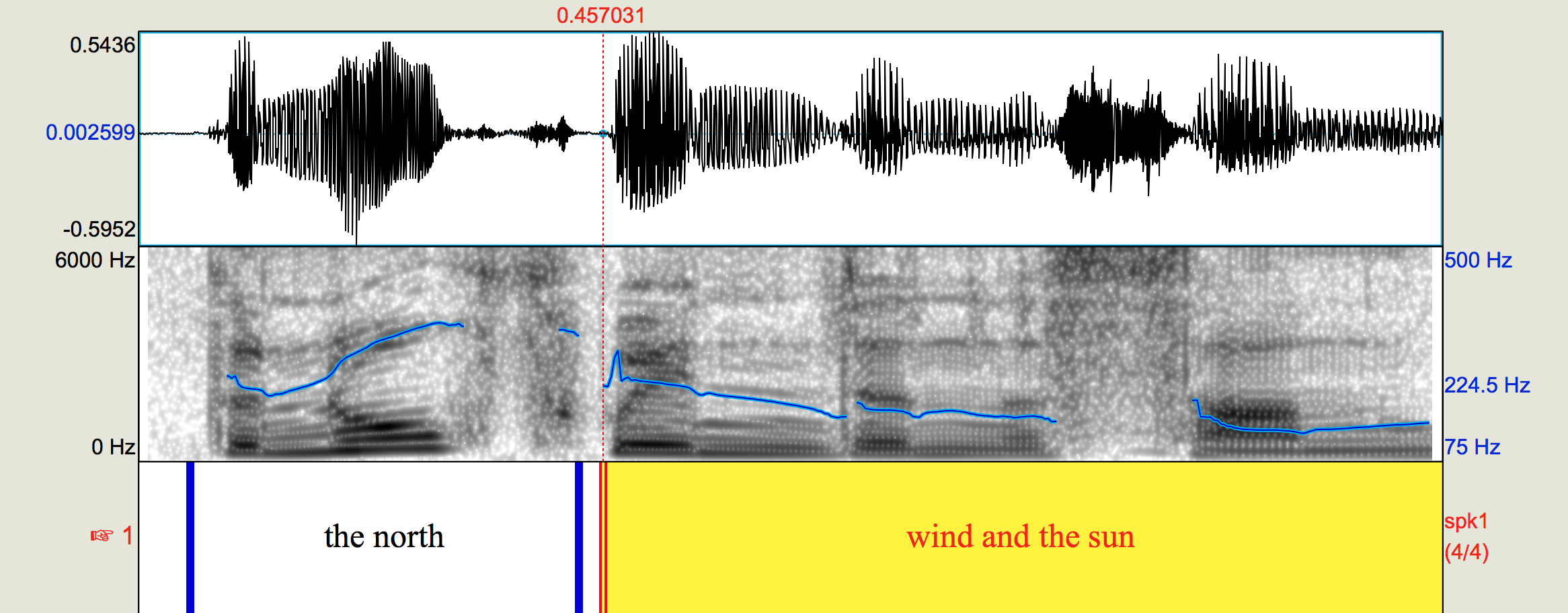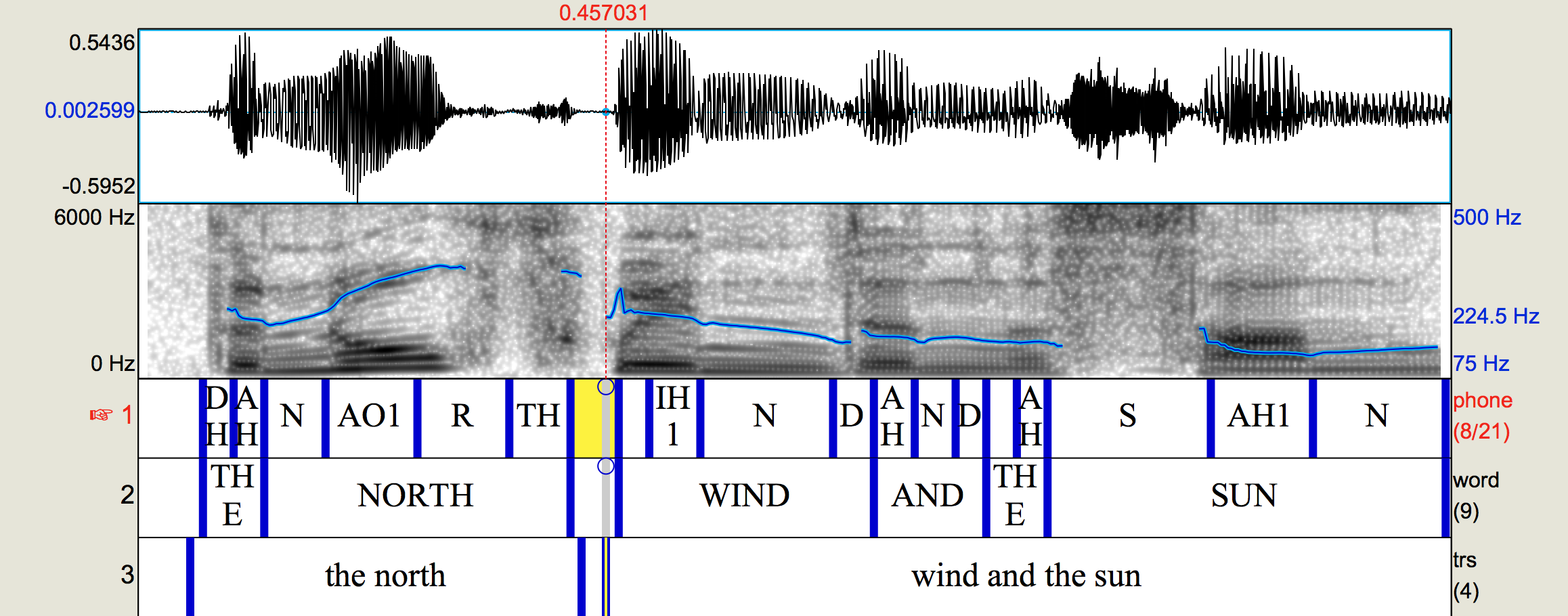Difference between revisions of "Multi align examples"
m |
|||
| Line 11: | Line 11: | ||
[[File:nws_mono.png|600px|Annotated audio of 'the north wind and the sun']] |
[[File:nws_mono.png|600px|Annotated audio of 'the north wind and the sun']] |
||
| − | If the audio in the screenshot is saved as <code>nws_mono.wav<code> and the textgrid as <code>nws_mono.TextGrid</code>, then the following command performs alignment: |
+ | If the audio in the screenshot is saved as <code>nws_mono.wav</code> and the textgrid as <code>nws_mono.TextGrid</code>, then the following command performs alignment: |
<code>multi_align nws_mono.wav</code> |
<code>multi_align nws_mono.wav</code> |
||
| Line 18: | Line 18: | ||
[[File:nws_mono.multi_align.png|600px|Forced alignment of 'the north wind and the sun']] |
[[File:nws_mono.multi_align.png|600px|Forced alignment of 'the north wind and the sun']] |
||
| + | |||
| + | == Specify a non-default input transcript == |
||
| + | |||
| + | |||
| + | |||
| + | == Simple alignment of a single utterance == |
||
| + | |||
| + | If the audio file contains a single utterance, you might prefer to skip creating a textgrid file and provide the utterance |
||
Revision as of 11:36, 30 November 2018
This page illustrates usage of the multi_align command for forced alignment. For the full set of options execute:
multi_align --help
The examples on this page use audio that contains the utterance 'The north wind and the sun', either as a single channel or a stereo recording in which the first two words are in the first channel and the remaining words are in the second channel.
Default behavior of multi_align
The only required argument of multi_align is the name of a .wav file to be aligned. By default the transcript of the audio is expected to be provided by the labels of a textgrid with the same basename as the .wav file and with the extension .Textgrid. The screenshot shows audio and associated textgrid.
If the audio in the screenshot is saved as nws_mono.wav and the textgrid as nws_mono.TextGrid, then the following command performs alignment:
multi_align nws_mono.wav
The resulting textgrid contains three tiers, named 'phone', 'word', and 'trs'. The first contains the phone alignments, the second contains the word alignments, and the last contains the original transcript labels.
Specify a non-default input transcript
Simple alignment of a single utterance
If the audio file contains a single utterance, you might prefer to skip creating a textgrid file and provide the utterance